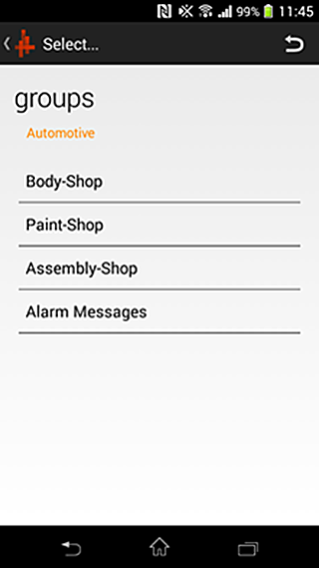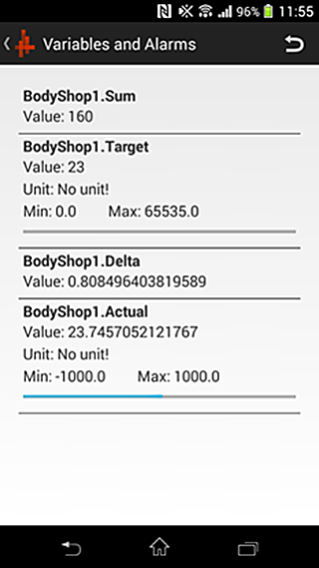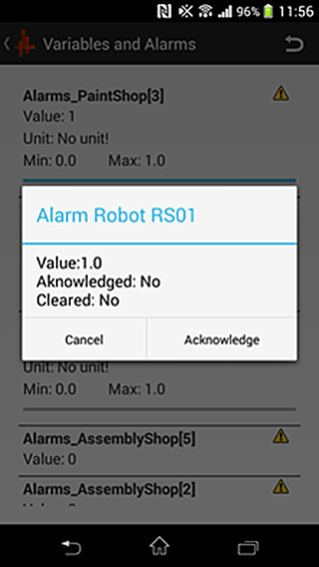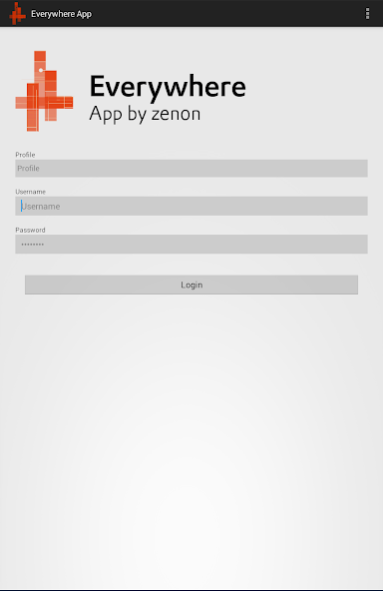Everywhere App by zenon
Free Version
Publisher Description
Real-time data from your HMI/SCADA system directly on to your Smartphone. With Everywhere App by zenon you have your equipment under control from wherever you may be - in the meeting room, on the way to work, or at the airport.
Guarantee that your equipment will run with optimum efficiency and productivity, even when you happen to be on the road.
Uncomplicated and quick to activate: In a few seconds you can establish a connection to your zenon HMI/SCADA system. You can browse through your equipment models and choose the required information you would like to display. You already have an overview of real-time data and can receive alarm messages on your Smartphone screen without delay.
Fast Facts:
• Real-time display of values of a zenon project
• Authentication using zenon user administration
• Choice of equipment models for the active project
• Variables can be individually activated
• Display of values with status information
• Alarm Messages
• Acknowledgement of alarm messages
Important for the security of your equipment: Everywhere App by zenon just allows read-only access to your zenon HMI/SCADA system.
For communication with the Everywhere App the Everywhere Server is installed together with the zenon Runtime.
If you`re not familiar with zenon yet, why not visit our website at www.copadata.com and get to know the innovative HMI/SCADA system. zenon is in use at customer locations all around the world, in over 80,000 installations.
About Everywhere App by zenon
Everywhere App by zenon is a free app for Android published in the PIMS & Calendars list of apps, part of Business.
The company that develops Everywhere App by zenon is Ing. Punzenberger COPA-DATA GmbH. The latest version released by its developer is 1.0.
To install Everywhere App by zenon on your Android device, just click the green Continue To App button above to start the installation process. The app is listed on our website since 2016-05-04 and was downloaded 24 times. We have already checked if the download link is safe, however for your own protection we recommend that you scan the downloaded app with your antivirus. Your antivirus may detect the Everywhere App by zenon as malware as malware if the download link to com.copadata.everywhereapp is broken.
How to install Everywhere App by zenon on your Android device:
- Click on the Continue To App button on our website. This will redirect you to Google Play.
- Once the Everywhere App by zenon is shown in the Google Play listing of your Android device, you can start its download and installation. Tap on the Install button located below the search bar and to the right of the app icon.
- A pop-up window with the permissions required by Everywhere App by zenon will be shown. Click on Accept to continue the process.
- Everywhere App by zenon will be downloaded onto your device, displaying a progress. Once the download completes, the installation will start and you'll get a notification after the installation is finished.